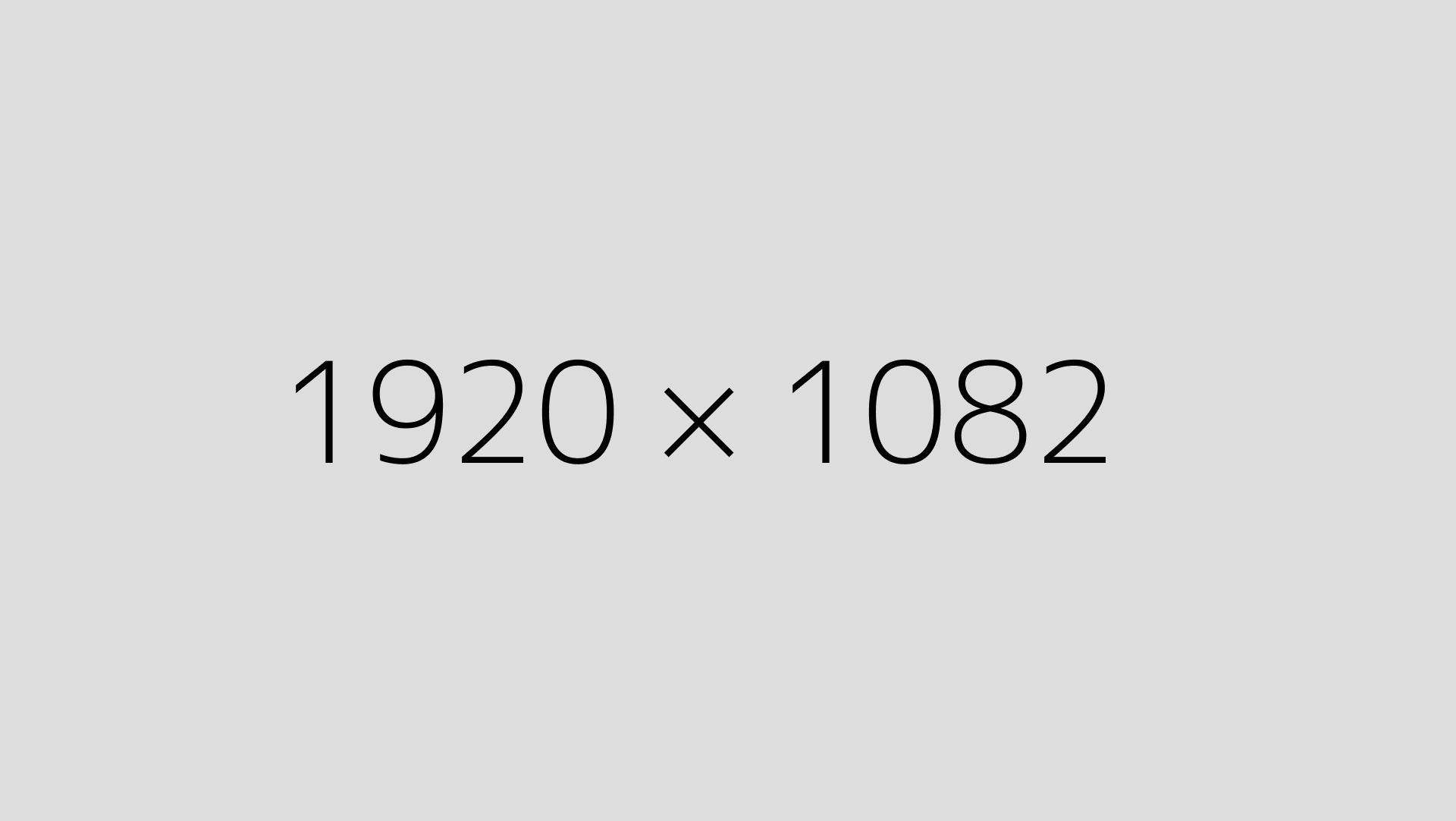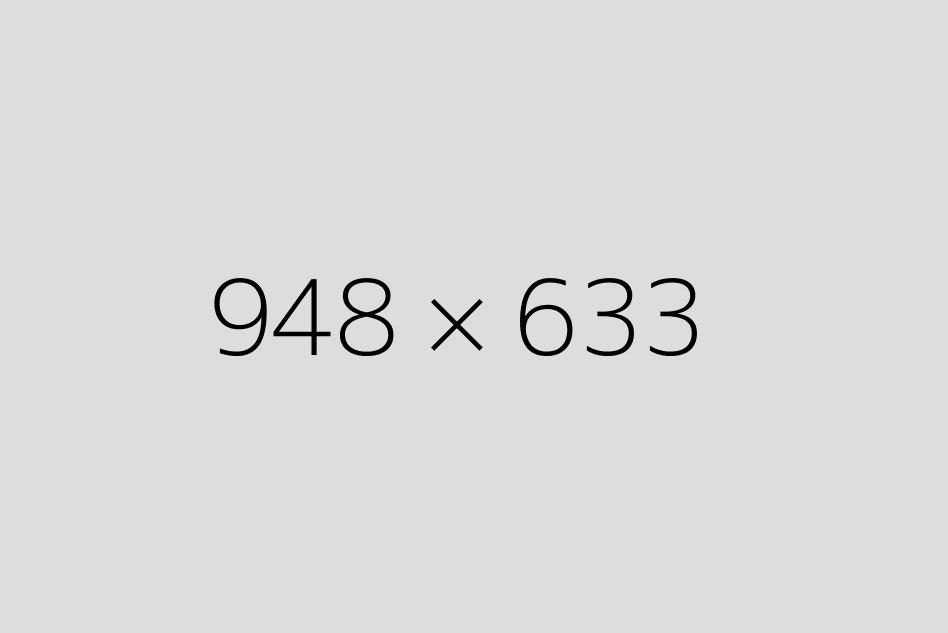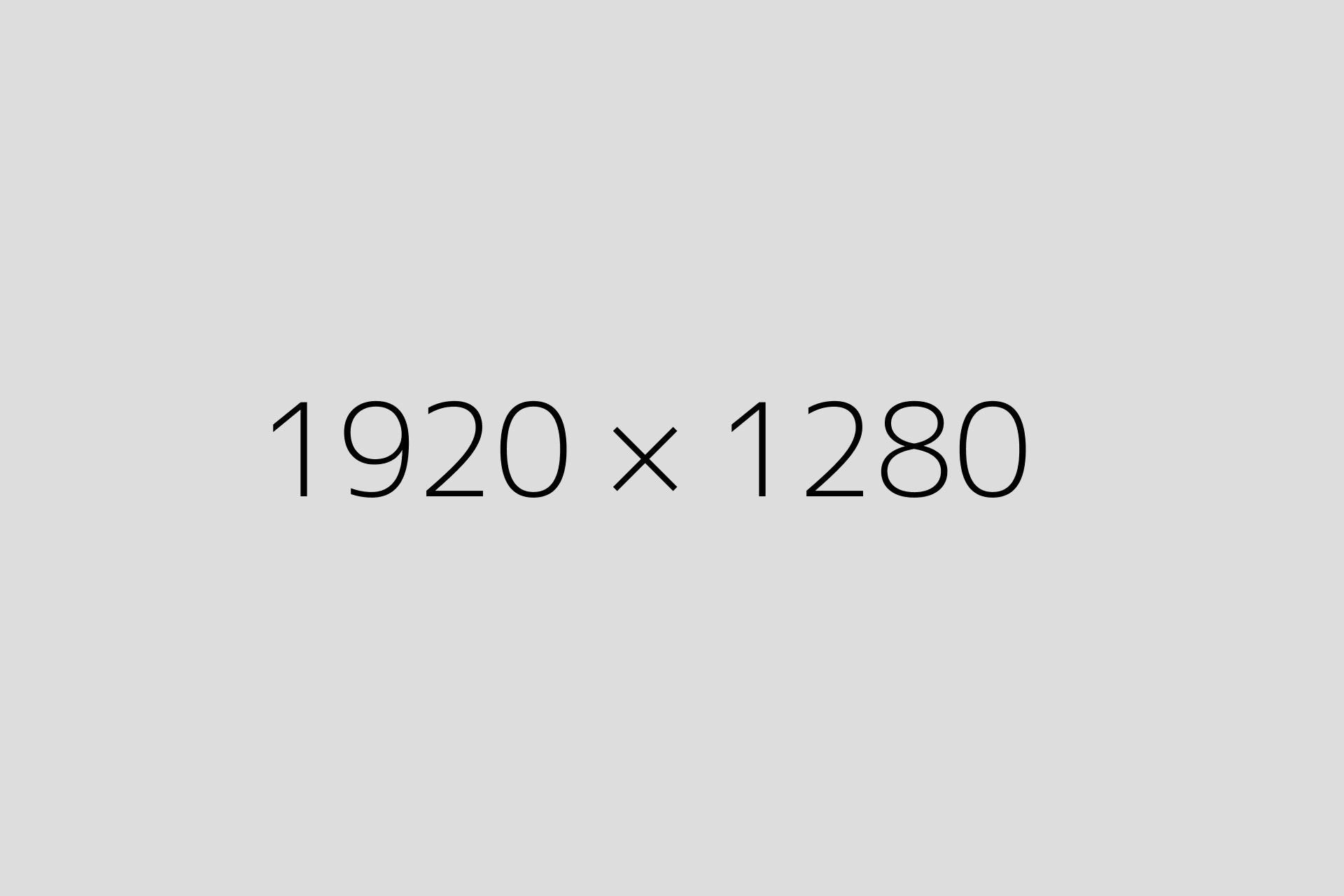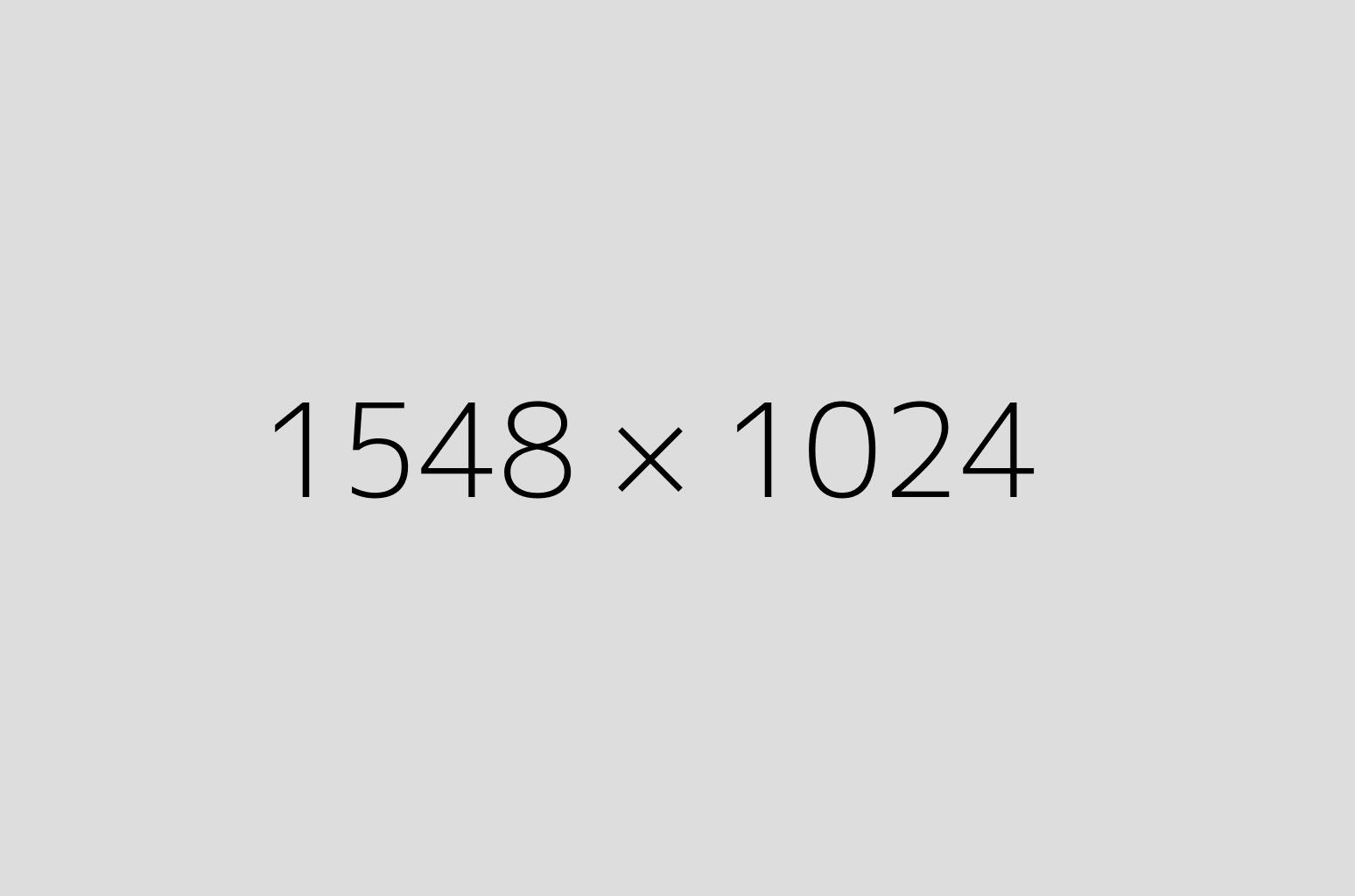Ratio Classes: Change your image proportion by just adding class
If you use image as background than add class.bg-img in image and add below class in parent.
Types of Ratio
.ratio_40 - 40%
.ratio_45 - 45%
.ratio2_1 - 50%
.ratio2_3 - 60%
.ratio3_2 - 66.66%
Ratio for different shapes
.ratio_landscape - 75%
.ratio_square - 100%
.ratio_asos - 127.77%
.ratio_portrait - 150%
.ratio1_2 - 200%
ratio - "ratio2_3"
Add this class "ratio2_3" for this type of ratio
ratio - "ratio_square"
Add this class "ratio_square" for this type of ratio
ratio - "ratio_portrait"
Add this class "ratio_portrait" for this type of ratio